Hello everybody, My Name is Kanyesigye Johanan Ibzan. And in this Blog we are going to learn how I can get my Website known by Google or any other Search Engine. Before we start this session I would like to ask you to Subscribe to my YouTube Channel and you can contact me for SEO ranking of your website or online business on techfix180@gmail.com. After those super boring announcements now lets get to the action part.
Once again, my name is Kanyesigye Johanan Ibzan, SEO Expert, Kechfix. Now a lot of people think that in order to get your website know by google is to make a lot of SEO, yet that is done to win and appear first when somebody searches for something related to your product.
So let's start with it. First We use a tool provided by Google called Google Search Console. So first open your browser for example Google Chrome or Microsoft Edge. When the browser is opened browse to your Website directory via file manager. Okey if your using Blue Host, just log in and go to file manager and if your using any other Hosting Company, just go to the Control Panel > File Manager. Now since we are there, open a new tab and browse for https://www.mysitemapgenerator.com, here you will be required to input the URL of your website for example; https://kechfix.com, https://nyamunyonyiresort.com and click Go to creation once your on the Creation Page, click on Create and it will start crawling for the pages, it will take some good time if the website is big and once the sitemap is Generated download it.
I know people new here are confused with "Sitemap" luckily I can tell you. A sitemap is a file that lists all the pages on a website, serving as a roadmap for search engines to efficiently discover and index content.
So remember we left a tap of our directory open so go back to it and upload the sitemap downloaded. Make sure the Sitemap file is renamed to sitemap.xml. So we are done with the website and sitemap installation. To make sure that the Sitemap is installed successfully browse yourdomain.com/sitemap it should look like this HERE. So if everything is great well good, now we go to the main point of this to work.
Browse to Google Search Console. When the web is opened a pop up will appear and choose the option on the right side (URL prefix) and enter the url of your website eg https://yourdomain.com. Where you will choose options to verify your website. I prefer you choose Verify by code where you will copy the code provided and go back to the File Manager in the directory of the website and edit the home page, normally it is index.php, index.html even home.php and paste the code before </head> and go back to Google Search Console and verify there it will approve you and go to the dashboard.
On the right sidebar choose Sitemaps in the group of indexing and you will be provided where you will have to put the sitemap, so in the "Add a new Sitemap", type the name of the file, if we recall it was sitemap.xml. So type it there and automatically google will tell you the number of pages. And it is done the website is being noticed by google. Now we have to wait for possibly 24 hours and the website is known by Google.
After the 24 hours, in order to check if the website was known by google search for site:yourdomain.com and if the results are your website then its clear Google knows your Website Exists.
Thankyou for reading my blog and if this blog has helped you can donate to Kechfix Donation or subscribe to my You tube Channel .
And Checkout our sponsor Nyamunyonyi Lake Resort


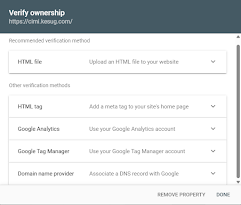


![Animated Login Form Using HTML & CSS [ Free Source Code ]](https://blogger.googleusercontent.com/img/b/R29vZ2xl/AVvXsEjTHND9rtgoTK8e8g9W9keLqa1v3CK3nlwdUKG-fJ9SDe-exdHGgy1InwDeDu1cmIzrGMThJmLFKIg-so51WdNprUY2up43PWckr95KdiiRmEvp2Mvo6XChLuHIz7LbGLP_aO25AfTSP_Hr-1TRQ9_Bfwf-xg4O0hz5j6SXxdoCQbJdyzZPBE4eNn1Fs242/w72-h72-p-k-no-nu/maxresdefault.jpg)


0 Comments